商品分類 |
瀏覽歷史 |
|
|
Mastercam 與 SolidCAM 安裝更新後授權失效(如果你的 Windows 版本高於..)
XCDeX 軟體網 .:: 數位下載站 ::. / 2023-02-18
延伸閱讀: 2022 年 12 月以後 Mastercam 與 SolidCAM 授權失效 (目前可以正常更新系統的方法)
如果你原本使用的 Mastercam 或 SolidCAM 在某一天無法再取得授權,那有可能是你的 Windows 10
或 Windows 11 安裝到了 2022 年 12 月以後的更新檔,它會使你原本可以正常運作的
Mastcam X7-202X Virtual USB Bus 會加註一個驚嘆號,導致軟體無法再取得授權,因為日期不同所
以在不同時期檢查的更新檔編號也不同,這就不管你到底安裝到了哪一項更新檔造成,只要你的
Windows 小版本號高於下方列表中,就是無法取得授權,如果你想解決,就把 2022 年 12 月後所安
裝的更新移除掉,然後使用 Wu10Man 工具把 Windows 自動更新停用掉
Wu10Man 使用教學
https://www.kocpc.com.tw/archives/376956
而如果你是 2022 年 12 月後才安裝的新系統,那你有可能就完全不能用了,下列有列出
各版 Windows 最後能用 Mastercam 的版本號,只要超過下方列出的版本號就不行↓
Windows 11 22H2 ( 不能高於 22621.900 )
Windows 11 21H2 ( 不能高於 22000.1281 )
Windows Server 2022 ( 不能高於 20348.1311 )
Windows 10 22H2 ( 不能高於 19045.2311 )
Windows 10 21H2 ( 不能高於 19044.2311 )
Windows 10 21H1 ( 不能高於 19043.2311 )
Windows 10 20H2 ( 不能高於 19042.2311 )
Windows 10 1809/ Windows Server 2019 ( 不能高於 17763.3653 )
Windows 10 1607/ Windows Server 2016 ( 不能高於 14393.5502 )
Windows 10 1507 ( 不能高於 10240.19567 )
Windows 10 2004、1909、1903、1803、1709、1703、1511
Windows 8.1/ Windows Server 2012 R2
Windows 8/ Windows Server 2012
Windows 7/ Windows Server 2008 R2
要如可知道你的 Windows 版本?
按住 WinKey 鍵不放再按 R 鍵後會出現執行方框,在欄位中填入 Winver 再按 Enter 鍵
如下圖所示↓
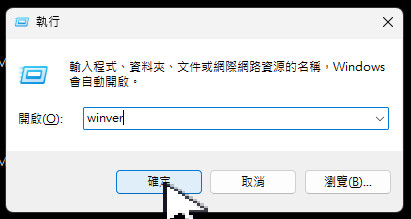
以下方這張圖看得出來,它是 Windows 11.22H2 小版本號則是 22621.1265 所以這個系統版本已超出授權模擬器 Windows 11 22H2 ( 不能高於 22621.900 ) 能正常運作的範圍了
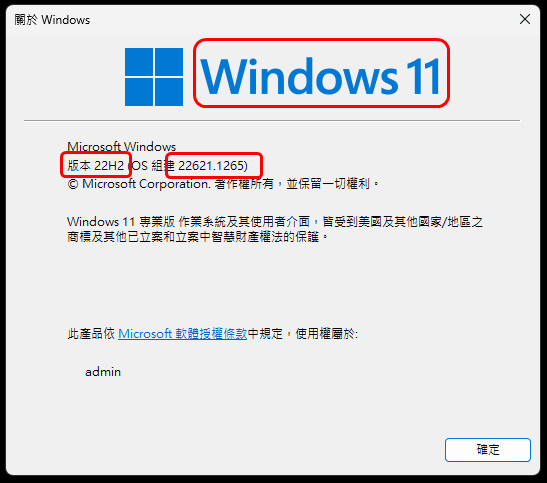
上一篇:舊版 Solidworks 在新系統中無法授權 下一篇:安裝 Solidworks 被要求放入其它光碟
